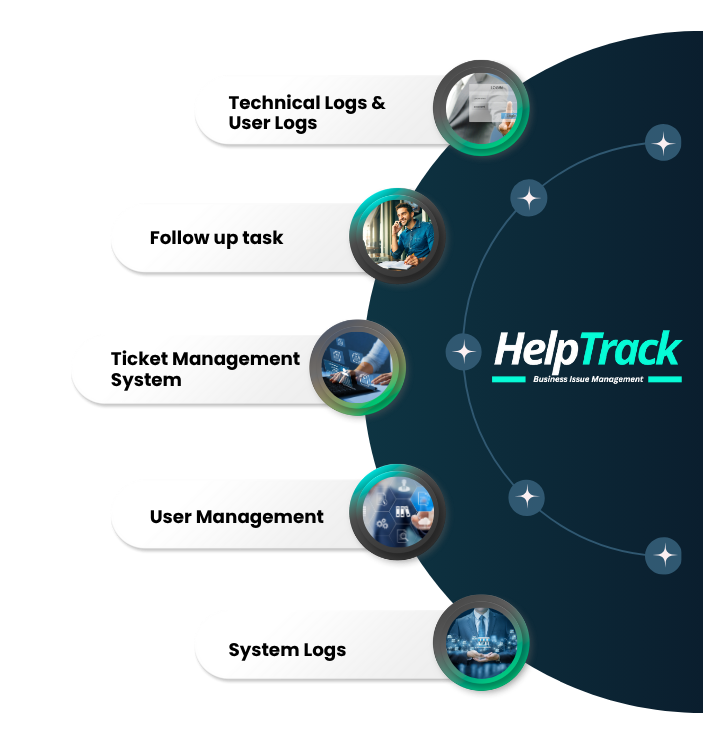
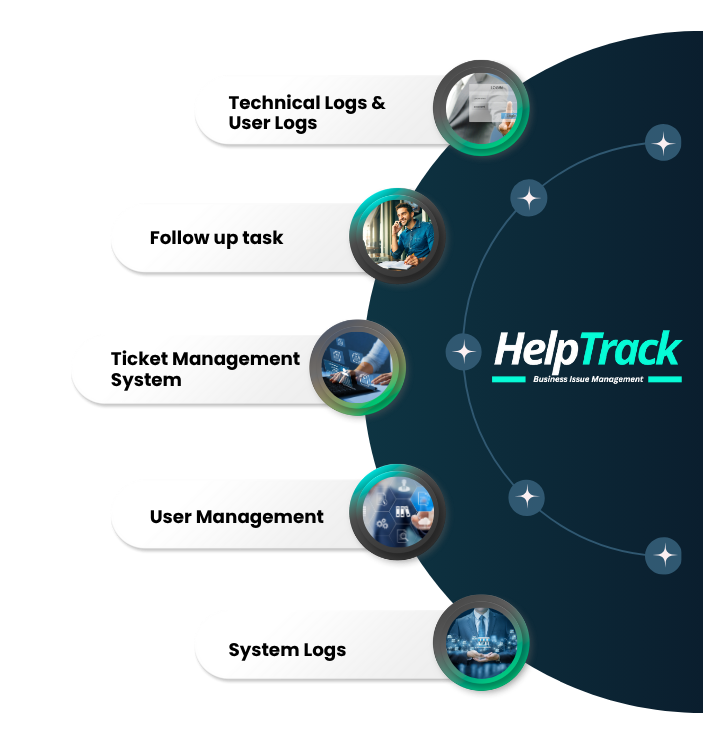

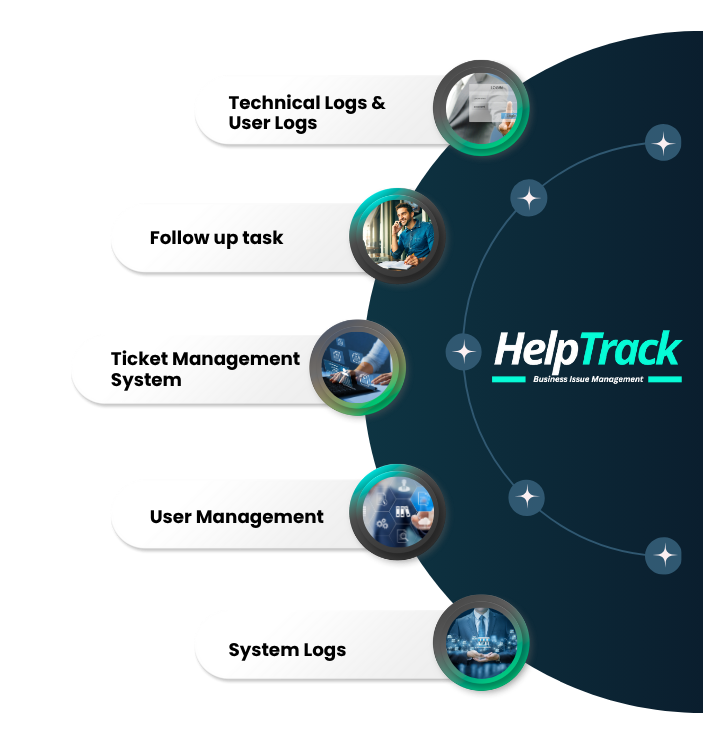
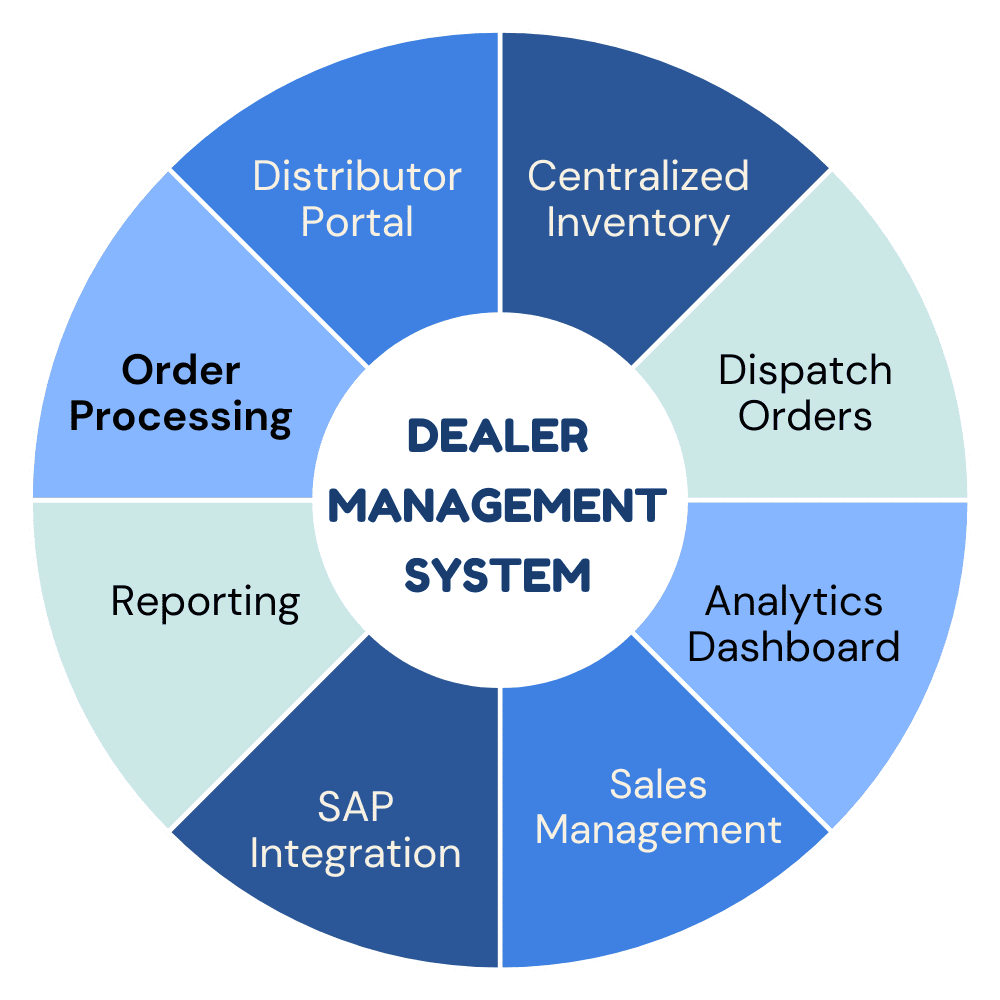
Intelligent ticketing for optimal management of all queries Ticketing system Softrack HelpTrack has a well defined system of generating tickets and follow up of issues raised & their priority — No issue unattended!
Full transparency of each and every activity The softrack is accountable for the action and the HelpTrack is accountable for the log along with user and technical logs including all transactions for the years as a best work practice and audit and support.
Smooth support across departments Softrack HelpTrack simplifies managing employee-related support, ranging from onboarding to IT access, all under a single interface.
The most popular questions Dynamic FAQ’s enable end users to solve common questions themselves, thereby lessening the support burden and accelerating time to resolution.
Decision-making based on data With sophisticated reporting functionality and an interactive dashboard, Softrack HelpTrack provides real-time performance, issue trend, and customer satisfaction insights to enable you to make smart business decisions.
IT Asset Tracking & Control Made Easy Softrack HelpTrack empowers you to easily track, manage, and maintain your IT assets in an all-in-one solution that includes asset management functionality.
Get in Touch With Us We’re here to help. Whether you have a question about our services, need technical support, or want to explore collaboration opportunities — feel free to reach out. Our team will respond promptly.